
So i started mining on Ethermine.org
-Download Phoenix miner ( yes i know there is alot of drama going on with Phoenix Miner atm but i havent had any issues thus far)
(ONLY DOWNLOAD PHOENIX MINER FROM THE OPS MAIN GITHUB LINK)
-So i went and made a ETH wallet with Guarda on my phone. Its on the play store or app store. It will work for a bunch of different coins. Grab the ETH wallet address from Guarda .
-Once you get phoenix miner downloaded. Unzip into a folder right click on the start_miner.bat right click and edit
You will see some shit like this
REM
REM Example bat file for starting PhoenixMiner.exe to mine ETH
REMsetx GPU_FORCE_64BIT_PTR 0
setx GPU_MAX_HEAP_SIZE 100
setx GPU_USE_SYNC_OBJECTS 1
setx GPU_MAX_ALLOC_PERCENT 100
setx GPU_SINGLE_ALLOC_PERCENT 100REM IMPORTANT: Replace the ETH address with your own ETH wallet address in the -wal option (Rig001 is the name of the rig)
PhoenixMiner.exe -pool us-east.ethash-hub.miningpoolhub.com:20535 -wal s7icky.1 -pass x -proto 1
pause
-All you really need to edit is the -wal 0x584179d0595717A0Dd08204f25d0fB93c274eE1A and -worker s7icky.1
the -wal is the eth wallet address guarda gave you. and then -worker is just so you can name different rigs.
Then once you get your start_miner.bat edited… Just double click and you should see it fire up and look something like this.
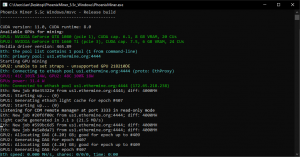
There is a lot more involved in getting the most out of your GPU’s I will go into more detail in a later post. You can check the README in the file you unzipped for more info. Or just wait till i write about it. 🙂
Happy Mining